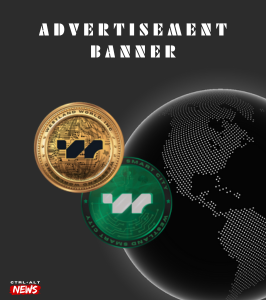AI
WhatsApp Introduces Voice Message Transcription: Here’s How to Enable It
Introduction: WhatsApp has rolled out a highly anticipated feature: automatic transcription of voice messages. This innovation allows users to convert audio messages into text, facilitating communication in noisy environments or when listening isn’t feasible.
How does the transcription feature work?
Transcription is performed directly on the device, ensuring message privacy. When receiving a voice message, users can press and hold it, then select “Transcribe.” The text appears below the audio, allowing for quick and discreet reading.
Benefits of the new feature
- Accessibility: Helps those with hearing impairments or in loud environments to understand messages.
- Discretion: Perfect for situations like meetings or commuting where audio playback isn’t ideal.
- Efficiency: Enables quick reading without the need to play audio.
How to enable voice message transcription
- Update WhatsApp to the latest version.
- Navigate to Settings > Chats.
- Enable the Voice Message Transcripts option.
- Select your preferred language for transcription.
Final thoughts
The voice message transcription feature greatly improves the user experience on WhatsApp, making conversations more inclusive and time-efficient.
References
Watch the video
This article is part of our everyday tech series.