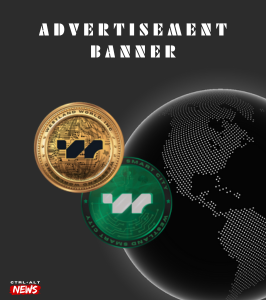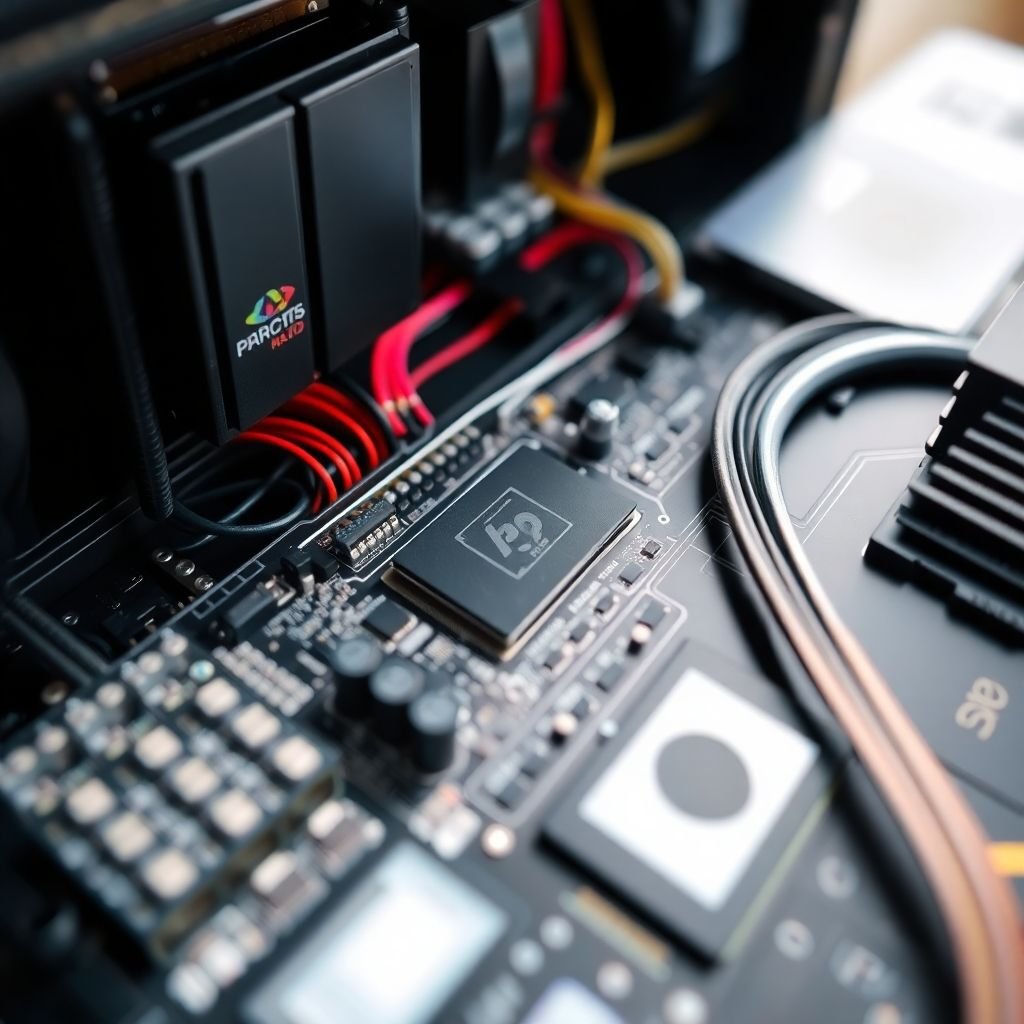Computers are everywhere in our daily lives, from the devices we use to communicate to the systems that manage complex processes in industries. But what exactly is a computer? At its core, a computer is a machine designed to follow instructions and perform tasks. In this article, we will explore the fundamentals of computers, their components, how they work, and their applications in our everyday lives.
Key Takeaways
- A computer is a machine that processes information according to stored instructions.
- There are various types of computers, including desktops, laptops, and supercomputers, each serving different purposes.
- Key components of a computer include the CPU, memory, and input/output devices.
- Computers have evolved significantly over time, from simple calculators to advanced systems like quantum computers.
- They play a vital role in multiple sectors, including business, education, and healthcare.
Defining A Computer

Characteristics of Computers
So, what exactly is a computer? It’s more than just the device sitting on your desk. A computer is essentially a machine that processes information. Think of it as a really efficient tool that follows instructions to perform tasks. These tasks can range from simple calculations to complex simulations. What sets computers apart are a few key characteristics:
- Speed: Computers can perform calculations much faster than humans.
- Accuracy: They are designed to produce accurate results, provided the input and instructions are correct.
- Storage: Computers can store vast amounts of data, allowing for easy access and retrieval.
- Automation: Once programmed, computers can perform tasks automatically, without human intervention.
It’s easy to take computers for granted these days, but their ability to automate processes has revolutionised pretty much every aspect of modern life. From controlling traffic lights to managing bank accounts, computers are working behind the scenes to keep things running smoothly.
Types of Computers
Computers come in all shapes and sizes, each designed for specific purposes. You’ve got your standard desktop computer, but that’s just the tip of the iceberg. Here’s a quick rundown of some common types:
- Personal Computers (PCs): These are the computers most people use at home or in the office. They include desktops, laptops, and tablets.
- Servers: Powerful computers designed to handle requests from many users at once. They’re used to host websites, store data, and run applications.
- Mainframe Computers: Large, powerful computers used by organisations to process huge amounts of data. Think banks and insurance companies.
- Supercomputers: The fastest and most powerful computers, used for complex scientific and engineering calculations.
- Embedded Systems: Specialised computers built into other devices, such as cars, washing machines, and medical equipment.
Common Uses of Computers
Computers are used in pretty much every industry and aspect of life you can think of. Here are just a few examples:
- Business: Managing finances, processing transactions, communicating with customers, and analysing data.
- Education: Teaching and learning, research, and administration.
- Healthcare: Diagnosing illnesses, monitoring patients, and managing medical records.
- Entertainment: Playing games, watching movies, and listening to music.
- Communication: Sending emails, making video calls, and social networking.
| Use Case | Description and computers in business are becoming more and more important. They help with everything from managing finances to communicating with customers. In education, computers are used for teaching, research, and administration. And in healthcare, they help with diagnosing illnesses and monitoring patients.
Core Components of A Computer
So, you want to know what makes a computer tick? It’s more than just a screen and a keyboard. Let’s break down the main bits that make it all work.
Central Processing Unit
The CPU, often called the ‘brain’ of the computer, is where all the magic happens. It fetches instructions, decodes them, and then executes them. Think of it as the conductor of an orchestra, making sure all the different parts play their roles at the right time. Modern CPUs are incredibly complex, packing billions of transistors into a tiny space. They handle everything from running your operating system to doing complex calculations. The control unit manages the computer’s components by reading and interpreting programme instructions, turning them into control signals. A key component is the programme counter, which tracks the memory location of the next instruction.
Memory and Storage
Memory and storage are where the computer keeps all its information. Memory (RAM) is like the computer’s short-term memory – it’s fast but loses its data when the power is off. Storage, on the other hand, is like long-term memory – it’s slower but keeps data even when the computer is turned off. This includes things like hard drives (HDDs) and solid-state drives (SSDs).
Here’s a quick comparison:
| Feature | RAM | Storage (SSD) |
|---|---|---|
| Speed | Very Fast | Fast |
| Volatility | Volatile | Non-Volatile |
| Purpose | Active Data | Data Storage |
| Capacity | Smaller | Larger |
Input and Output Devices
These are the ways you interact with the computer. Input devices let you send information to the computer – things like keyboards, mice, and touchscreens. Output devices let the computer send information back to you – things like monitors, printers, and speakers. When unprocessed data is sent to the computer via input devices, the CPU processes it and sends it to output devices. Input devices can be hand-operated or automated.
It’s easy to forget how much these components have improved over time. Early computers filled entire rooms and had less processing power than a modern smartphone. The miniaturisation and increased efficiency of these components have driven the digital revolution.
How Computers Process Information

Data Input and Output
Computers are essentially information processors. They take data, do something with it, and then present the result. Input is how data gets into the computer, usually via devices like keyboards, mice, or even sensors. This data is then converted into a format the computer can understand – binary code (0s and 1s).
Once the computer has processed the data, it needs to show the result. This is where output devices come in. Monitors display visual information, printers produce hard copies, and speakers generate sound. The processed data is converted back from binary into a human-readable format.
The Role of Software
Software is the set of instructions that tells the computer what to do. It’s the brains behind the operation. Without software, a computer is just a collection of hardware components. There are two main types of software:
- Operating Systems: Manage the computer’s resources and provide a platform for other software to run.
- Applications: Perform specific tasks, like word processing, web browsing, or gaming.
- Firmware: Low-level software embedded in hardware devices.
Software acts as an intermediary between the user and the hardware, translating user commands into instructions that the computer can execute.
Understanding Algorithms
An algorithm is a step-by-step procedure for solving a problem. It’s like a recipe for the computer. Algorithms are written in programming languages and then translated into machine code that the computer can understand and execute. A good algorithm is efficient, meaning it solves the problem quickly and uses minimal resources.
Algorithms are used everywhere in computing, from searching the internet to controlling robots. They are the foundation of all software and are essential for making computers do useful things.
Here’s a simple example of an algorithm to find the largest number in a list:
- Start with the first number in the list.
- Compare it to the next number.
- If the next number is larger, replace the current largest number.
- Repeat steps 2 and 3 for all remaining numbers in the list.
- The last number remaining is the largest number.
The Evolution of Computers

It’s wild to think about how far computers have come. From room-sized machines to the devices we hold in our hands, the journey has been nothing short of revolutionary. Let’s take a quick look at some key moments and where things might be headed.
Historical Milestones
Early computing was all about mechanics. Think Babbage’s difference engine – a huge, clockwork-like contraption. Then came the electronic age, with behemoths like ENIAC filling entire rooms. The invention of the transistor was a game-changer, shrinking computers and making them more reliable. Integrated circuits packed even more power into smaller spaces, paving the way for the personal computer revolution.
Here’s a simplified timeline:
- 1800s: Mechanical calculators
- Mid-1900s: Vacuum tube computers
- Late 1900s: Transistor and integrated circuit computers
- 2000s: Rise of mobile computing
Advancements in Technology
Computers keep getting faster, smaller, and more energy-efficient. Moore’s Law (though it might be slowing down) predicted the doubling of transistors on a chip every two years, driving incredible performance gains. We’ve also seen huge leaps in storage capacity, from kilobytes to terabytes, and networking speeds, connecting the world in ways never before imagined.
Future Trends in Computing
What’s next? Quantum computing promises to solve problems that are impossible for today’s machines. Artificial intelligence is becoming more integrated into our lives, from virtual assistants to self-driving cars. And cloud computing is changing how we store and access data, making computing resources available on demand.
It’s hard to predict the future, but one thing is certain: computers will continue to evolve, shaping our world in profound ways. The possibilities seem endless, and it’s exciting to think about what the next big breakthrough will be.
Understanding Computer Architecture
Computer architecture is basically the blueprint of a computer system. It’s how all the different parts are organised and how they work together. Think of it like the architectural plans for a building – it dictates the structure and functionality.
Von Neumann Architecture
The Von Neumann architecture is the classic design. It uses a single address space for both instructions and data. This means the CPU fetches both from the same memory location. It’s simple and has been around for ages, but it can create a bottleneck because the CPU can only do one thing at a time – fetch data or an instruction.
Harvard Architecture
Harvard architecture is a bit different. It uses separate memory spaces for instructions and data. This allows the CPU to fetch both at the same time, which can speed things up. It’s often used in embedded systems and digital signal processing where speed is really important.
Modern Architectural Designs
Modern computers are way more complex than the original Von Neumann or Harvard designs. They often use a mix of both, along with things like caching, pipelining, and parallel processing to boost performance. Multi-core processors are a big part of this, allowing computers to do multiple things at once. Here are some key features of modern designs:
- Caching: Using small, fast memory to store frequently accessed data.
- Pipelining: Overlapping the execution of multiple instructions.
- Parallel Processing: Using multiple processors to perform tasks simultaneously.
Modern computer architecture is all about finding ways to make computers faster and more efficient. It’s a constant evolution, driven by the need for more processing power and better performance.
Applications of Computers in Daily Life
Computers have woven themselves into the fabric of our daily routines. From the moment we wake up to the time we go to sleep, we’re interacting with computers in some form or another. It’s easy to take for granted just how much they influence our lives, but when you stop and think about it, it’s pretty remarkable.
Computers in Business
In the business world, computers are absolutely indispensable. They handle everything from basic accounting to complex data analysis. Businesses use computers for:
- Managing finances and payroll.
- Communicating with clients and employees via email and video conferencing.
- Marketing products and services online.
- Tracking inventory and sales.
- Automating tasks to improve efficiency.
The rise of e-commerce has completely transformed the way businesses operate. Companies now rely on computers to manage online stores, process transactions, and handle customer service inquiries. Without computers, modern business would simply grind to a halt. computer network is essential for business.
Computers in Education
Computers have revolutionised education, offering new ways for students to learn and teachers to teach. They provide access to a wealth of information and resources, making learning more engaging and interactive. Consider these points:
- Students use computers for research, writing papers, and creating presentations.
- Teachers use computers to prepare lessons, grade assignments, and communicate with parents.
- Online learning platforms offer courses and educational materials to students of all ages.
- Educational software and apps provide interactive learning experiences.
Computers in Healthcare
Healthcare has been dramatically improved by computers. From diagnosing illnesses to managing patient records, computers play a vital role in modern medicine. Here’s how:
- Doctors use computers to diagnose illnesses, analyse medical images, and monitor patients’ vital signs.
- Hospitals use computers to manage patient records, schedule appointments, and track medications.
- Researchers use computers to develop new treatments and cures for diseases.
- Telemedicine allows doctors to provide care to patients remotely. control systems are used in healthcare.
Computers are also used in medical imaging, allowing doctors to see inside the human body without surgery. This has led to earlier and more accurate diagnoses, improving patient outcomes. The impact of computers on healthcare is undeniable, and it continues to grow as technology advances.
Exploring Unconventional Computers

Beyond the digital devices we use every day, there’s a whole world of unconventional computers being explored. These aren’t your typical laptops or smartphones; they represent radical departures in how we think about computation. They tackle problems that are too complex for even the most powerful supercomputers.
Quantum Computers
Quantum computers are probably the most well-known type of unconventional computer. They use the principles of quantum mechanics to perform calculations. Instead of bits, which are either 0 or 1, quantum computers use qubits. Qubits can be 0, 1, or a superposition of both, allowing them to perform many calculations at once. This opens up possibilities for solving problems in cryptography, materials science, and drug discovery that are currently impossible. You can see examples of theoretical computers here.
Optical Computers
Optical computers use light instead of electricity to perform calculations. The idea is that light can travel faster than electricity, and optical components can be smaller and more energy-efficient than electronic ones. While still largely in the research phase, optical computing could offer significant speed and power advantages for certain types of problems. Imagine a future where data centres are powered by light, drastically reducing energy consumption!
Biological Computers
Biological computers, also known as biocomputers, use biological materials like DNA and proteins to perform computations. The field is still in its early stages, but the potential is huge. DNA, for example, can store vast amounts of information in a tiny space. Biocomputers could be used for tasks like detecting diseases, creating new materials, and even building self-assembling robots. It’s a fascinating area that blurs the line between biology and computer science.
These unconventional approaches to computing are not just academic exercises. They represent a fundamental shift in how we think about computation and have the potential to revolutionise many aspects of our lives. While they may not replace traditional computers anytime soon, they offer exciting possibilities for solving some of the world’s most challenging problems.
Here’s a quick comparison of these technologies:
| Computer Type | Basic Unit | Potential Advantages | Challenges |
|---|---|---|---|
| Quantum | Qubit | Solves complex problems faster | Requires extremely low temperatures, error correction |
| Optical | Photon | High speed, low power | Difficult to build complex circuits |
| Biological | DNA/Protein | High storage density, self-assembly | Slow speed, complex programming |
Wrapping Up
So, there you have it. Computers are everywhere and they do a lot more than just crunch numbers. They follow instructions and help us with everything from shopping to communicating. While they might seem complicated, at their core, they’re just machines that process information. As technology keeps moving forward, who knows what new types of computers we’ll see in the future? It’s a fascinating time to be involved with tech, and understanding the basics of how computers work can really help us make the most of them.
Frequently Asked Questions
What exactly is a computer?
A computer is a machine that can perform tasks by following instructions. It doesn’t think like a human, but it can process information to help us with various jobs.
What are the different types of computers?
There are many types of computers, including desktops, laptops, tablets, and even smartphones. Each type has its own uses and features.
How do computers help us in everyday life?
Computers are used in many areas like schools for learning, in businesses for managing tasks, and in healthcare for patient records and treatments.
What are the main parts of a computer?
A computer mainly consists of a CPU (the brain), memory (where data is stored), and input/output devices like keyboards and screens.
How do computers process information?
Computers take in data through input devices, process that data using software, and then send the results to output devices for us to see.
What is the future of computers?
The future of computers looks exciting with advancements like quantum computing, which could make them much faster and more powerful than today.